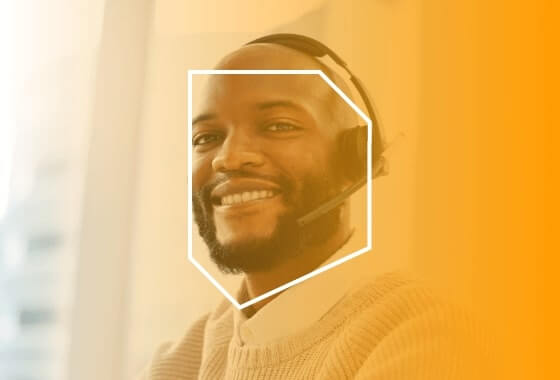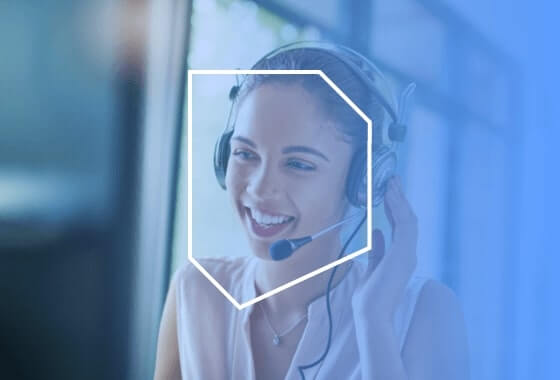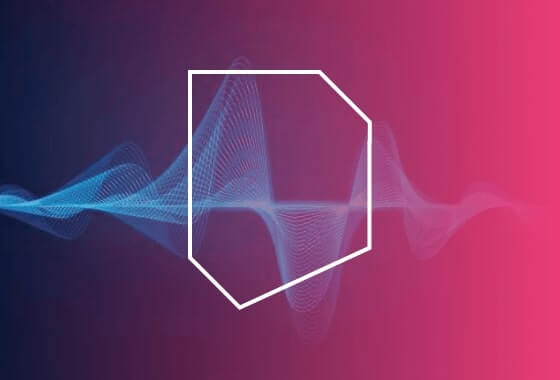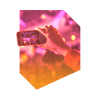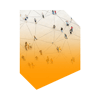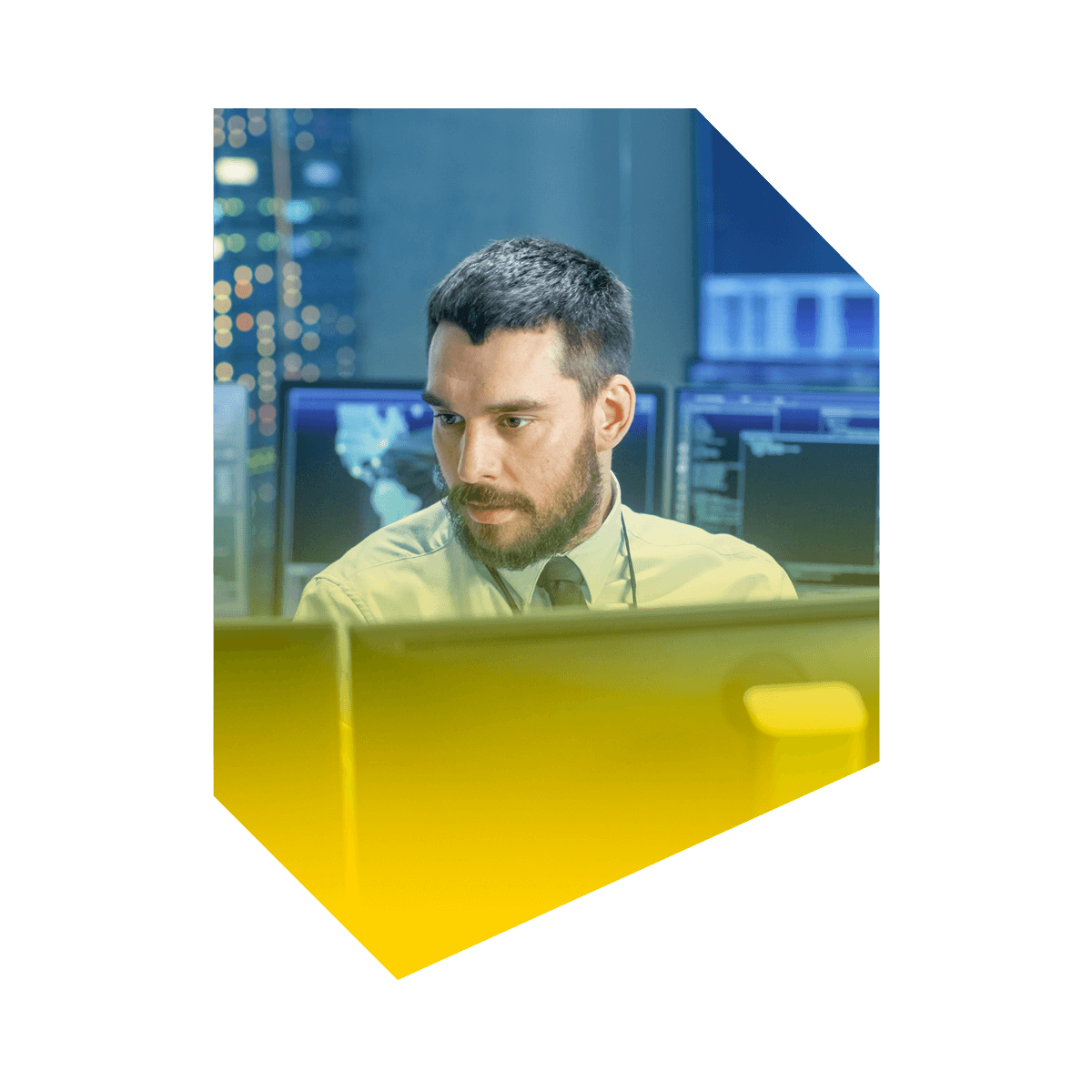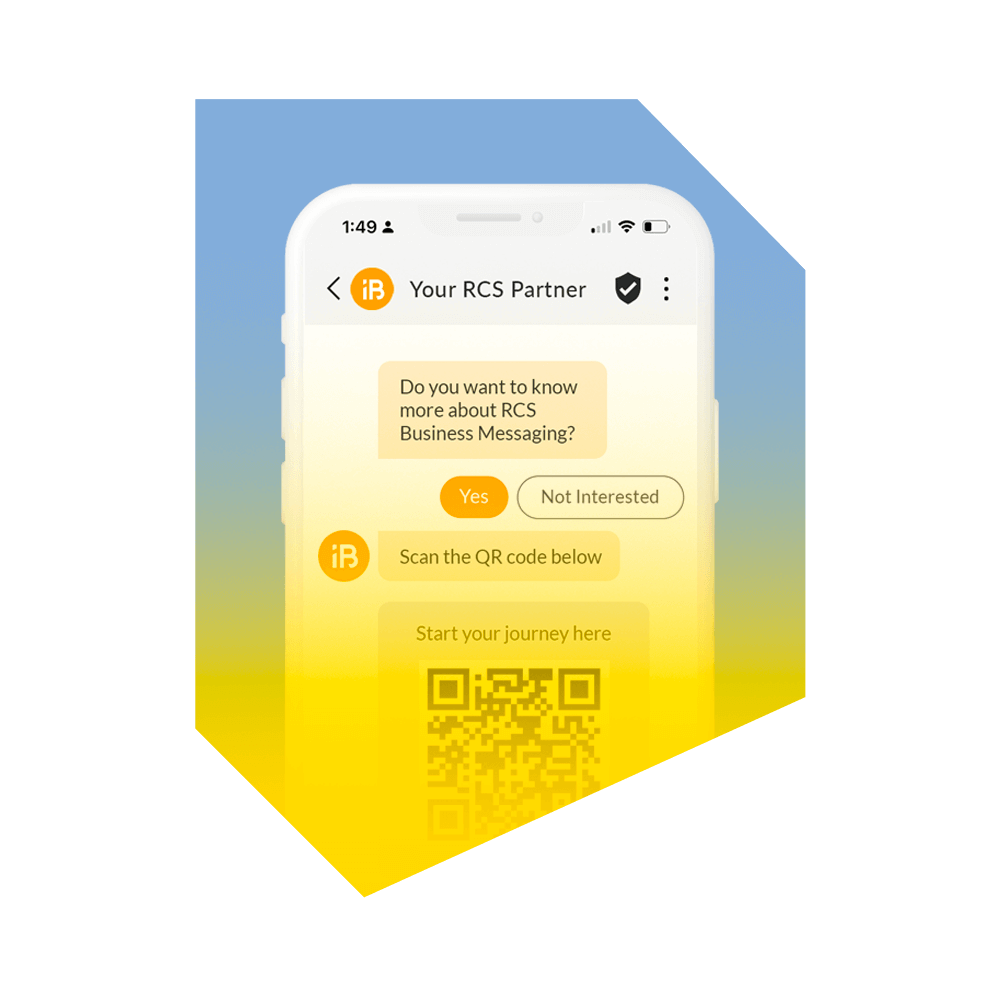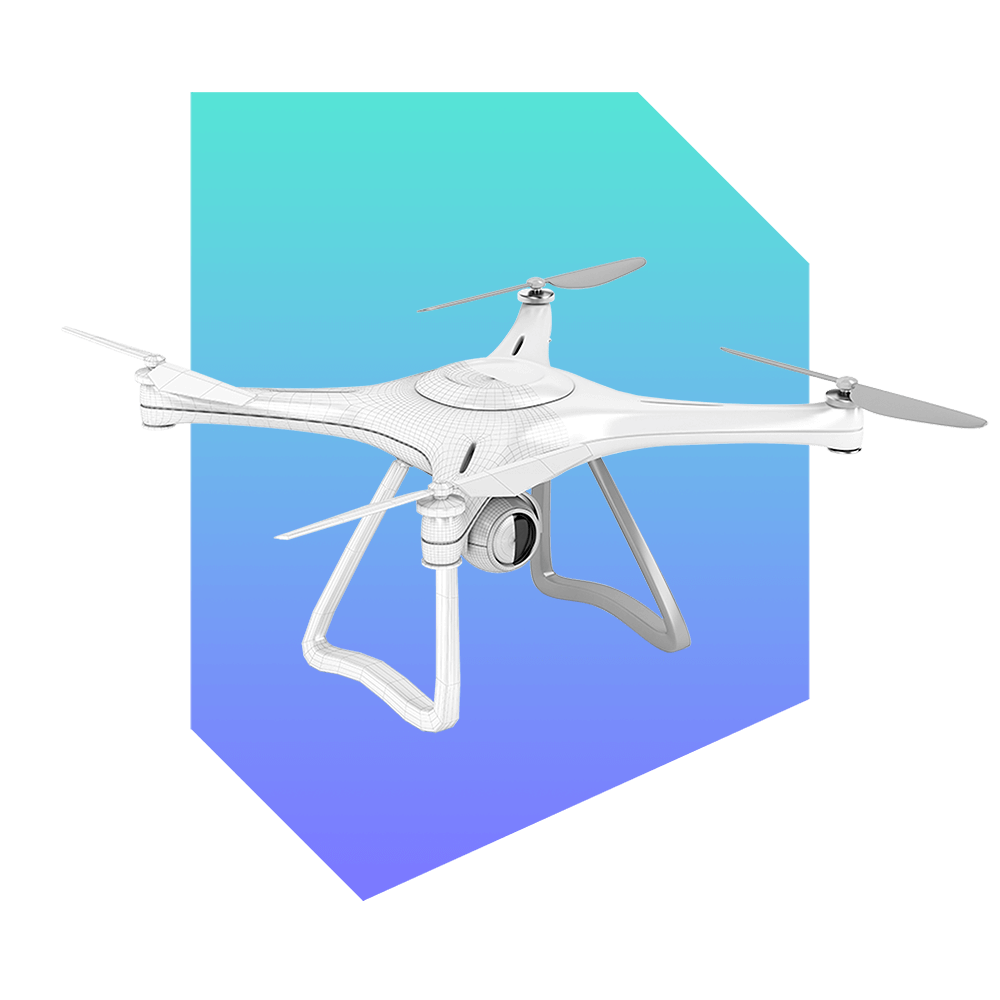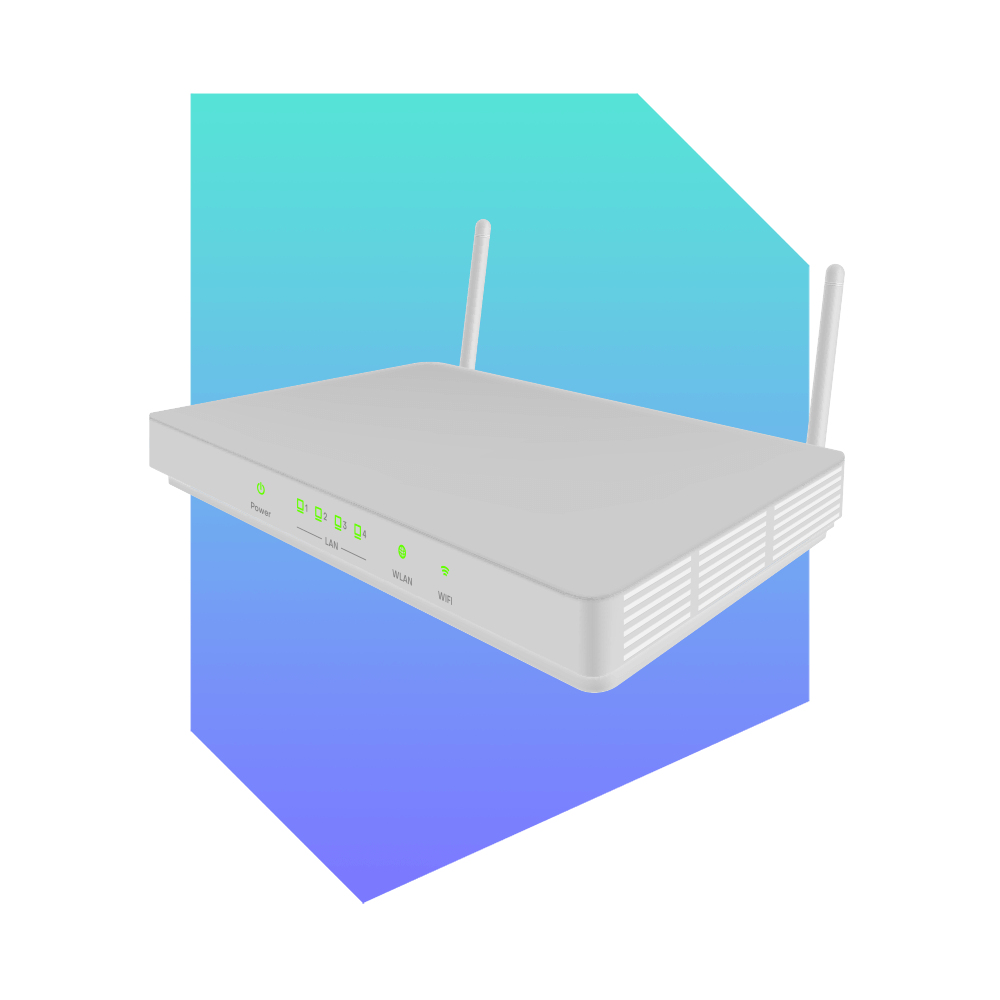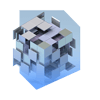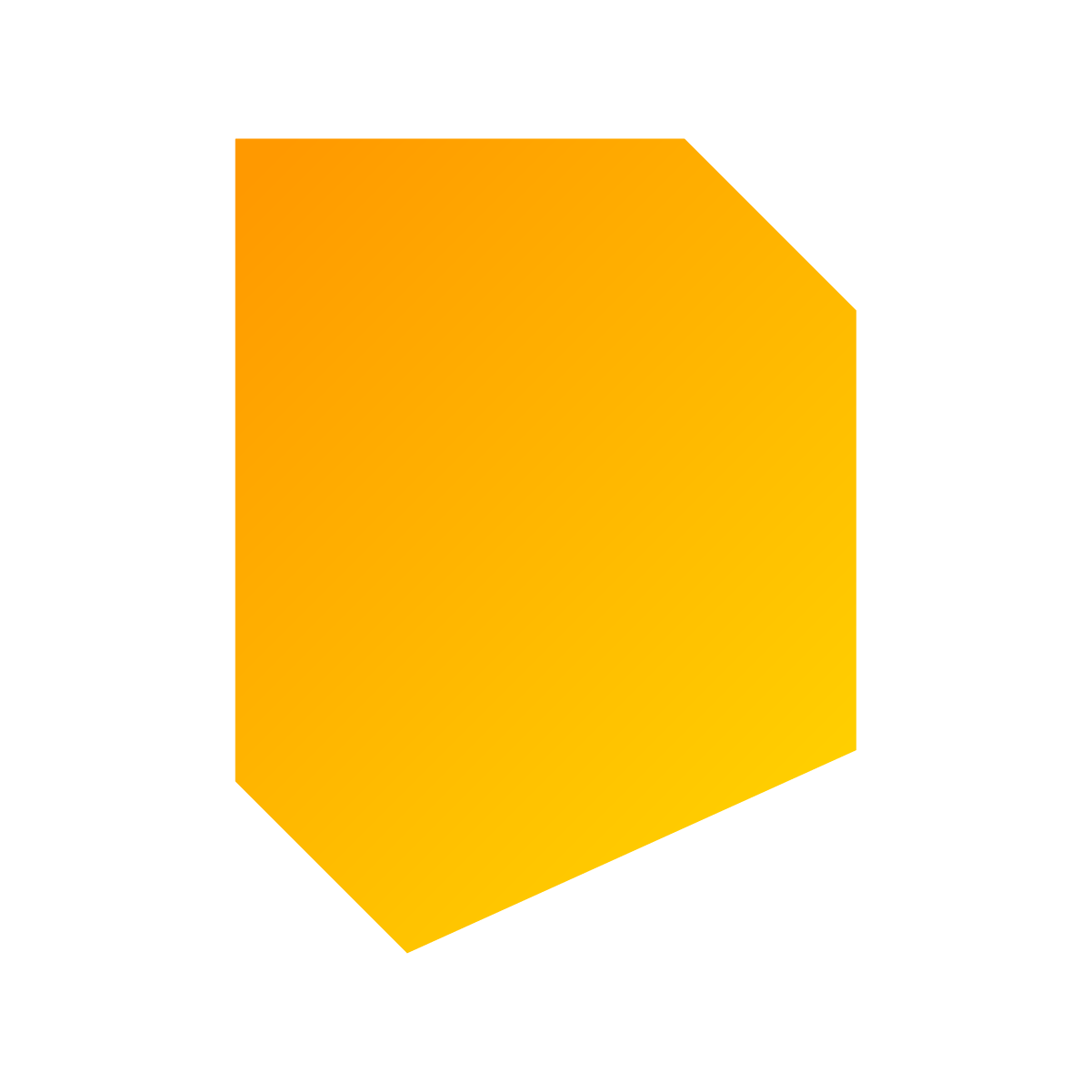Next up in our InVision™ Tips series, we’re sharing how you can identify within a minute where you can gain inbound roaming revenues.
- Select “Inbound Roaming” in your Filters box
- Switch the presentation mode from Visual to Spreadsheet

- Click “Export to Excel”

- Open the Excel file and ensure you’re in “Edit” mode. Insert a new column, “D”. Then use the formula “C2-B2” to subtract column C from column B, and Apply this to all fields.

You can now visualize in which countries/destinations you are losing the most inbound roaming revenue due to roamers on the network who possibly want to use the service but can’t.
If your role is more commercial, you can now ask your technical colleagues to verify – with the use of InVision and/or alternative internal systems – which issues are at play in the countries you want to focus on.
If you are technically minded, you may choose to further investigate countries and networks with the most issues, see which errors occur, and take actions to solve them.

EXTRA TIP: Boost your inbound roaming revenues quickly by focusing on the countries with the highest number of users that can’t use your network.
InVision makes advanced analysis and opportunity discovery easy. Read our other InVision Tips or reach out to InVision@iBASIS.net with any questions or to discuss.